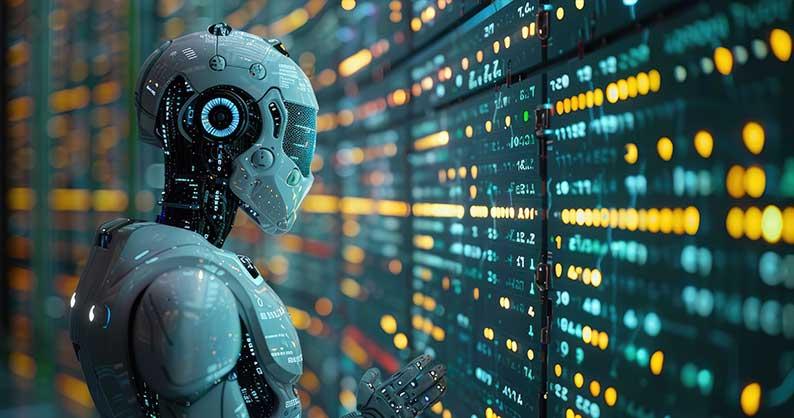Quick Scoop! Dive into the world of GitHub Copilot, your AI coding buddy. It's like having a smart friend – the one that not only knows how to code but also speeds up things. The advantages are plentiful. This friend integrates smoothly into popular IDEs, offering real-time coding assistance that adapts to various languages and frameworks. By no means is it here to replace the programmers. This is just the beginning of the future of coding/learning and being more productive. Join me to explore this interesting, evolving and transforming technology advancement!
- What is GitHub Copilot?
- So, what IDEs does Copilot work with?
- How can developers rely on this copilot?
- The productivity benefits of GitHub Copilot
- Real-world applications and success stories
- The limitations of AI assistants
- Generative AI coding partners: What to expect in the coming years
- The future of development: Humans and AI, side by side
Just a few years ago, what seemed like science fiction is inching close to reality. AI assistants, once thought to belong to a world of make-believe, have today become an integral part of our technological landscape. In 1967, MIT computer scientist Joseph Weizenbaum’s natural language processing program ELIZA captured the imagination of everyone who interacted with it. This pioneering software was not just a tech demo, it opened doors to a revolution of sorts that was going to change the business landscape forever.
Given the above context, it is indeed an exhilarating time for technologists, as we stand on the brink of a new era in AI-driven innovation.
The last few years have displayed an interesting trajectory of growth as far as the AI assistants are concerned. These assistants have become integral to daily digital interactions, enhancing productivity, and offering convenience by automating routine tasks and providing instant access to information. They've once again become popular as genuinely valuable tools for specific use cases.
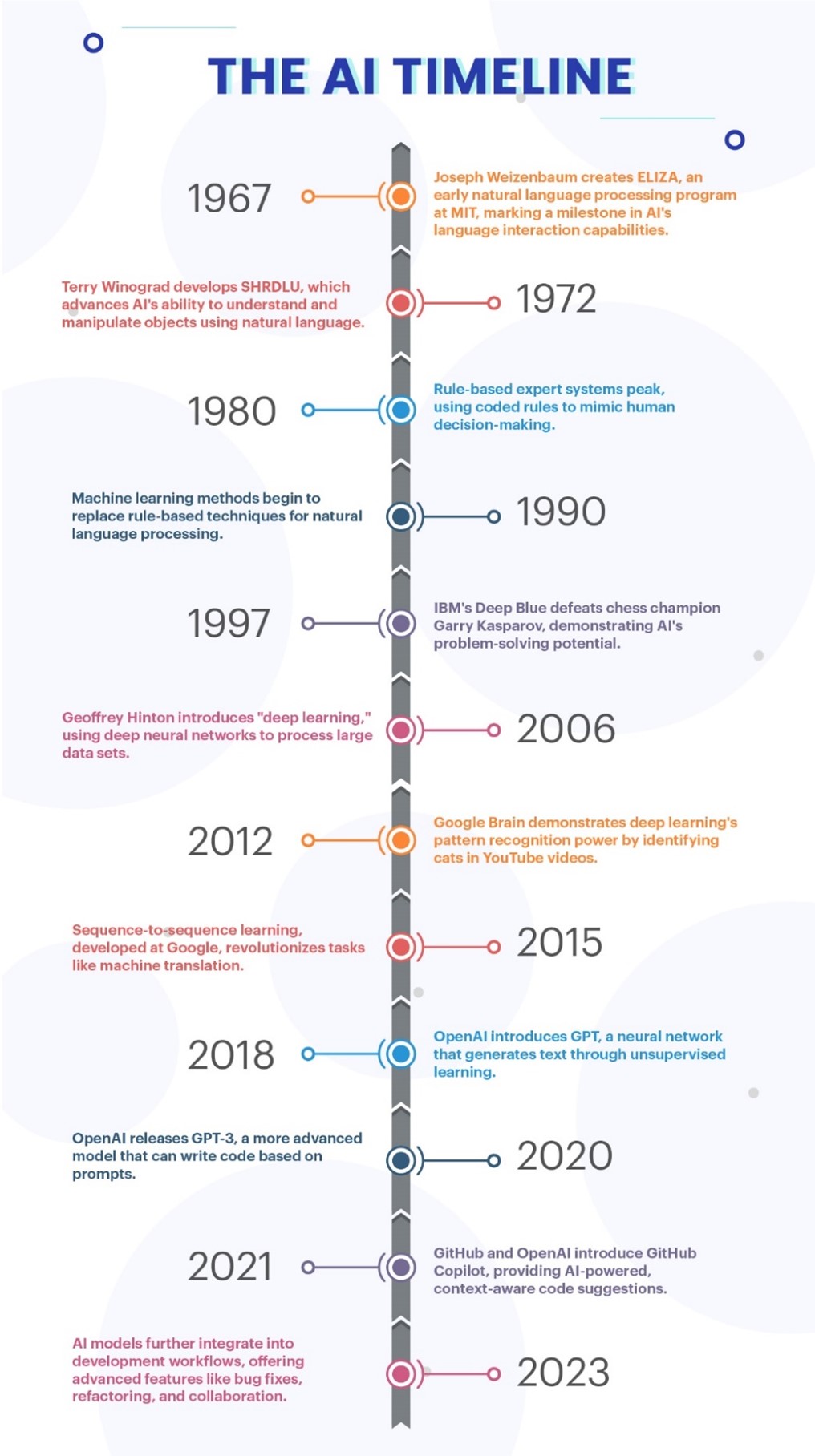
GitHub Copilot stands out as a prime example of this evolution, specifically tailored to revolutionize programming. At InfoVision, we’re harnessing the power of Generative AI like GitHub Copilot, not only to enhance our customer solutions but also to empower our developers with the skills needed for tomorrow’s software development challenges.
What is GitHub Copilot?
In simple terms, GitHub Copilot is a sophisticated AI pair programmer powered by a machine learning model called Codex. Codex has been trained on a massive dataset of publicly available code and natural language text. This training enables Copilot to analyze your current code, the context of the file and project, and your comments to generate tailored code suggestions. It is a coding companion that has studied the best practices and patterns from millions of lines of code and can offer contextually relevant help as you work.
While definitive real-world data is lacking on how effective having a coding assistant is for developers, initial reports are promising. In a controlled experiment using GitHub Copilot, researchers found that the treatment group with access to the pair programmer completed the specified task 55.8% faster than the control group.
That is a great first step as programmers are creatures of habit with very specific tool preferences and routines. The ideal pair programmer needs to integrate with these and work where you work.
So, what IDEs does Copilot work with?
One of the most appealing aspects of GitHub Copilot is its seamless integration with popular development environments. It's currently available as an extension for popular IDEs (Integrated Development Environments) like:
- Visual Studio Code
- Visual Studio
- JetBrains suite of IDEs
- Neovim
This means developers can enjoy the benefits of Copilot's AI-powered assistance directly within their preferred coding environment. There are no clunky workarounds or switching between tools—just a knowledgeable helper who is happy to chip in when needed.
For example, imagine you're working on a Python project and are trying to implement a sorting function. Instead of tediously writing the entire function from scratch or searching online for the right implementation, you could start by typing a comment like:
# Sort the list of numbers in ascending order
Understanding the intent and context, Copilot can suggest a complete implementation of a suitable sorting algorithm (like merge sort or quick sort). This not only saves time but can also expose programmers to different approaches they might not have considered otherwise.
Besides this, Copilot’s extensive pattern recognition also helps it step in and help with refactoring code, such as suggesting intelligent functions that can replace complex code blocks. Its training on popular testing frameworks like Jest or Pytest can also help Copilot assist developers in setting up basic test structures and writing meaningful assertions.
How can developers rely on this copilot?
GitHub Copilot can analyze context and offer suggestions on a range of programming languages. This makes it a powerful tool in the hands of developers.
At InfoVision, our development teams are using the following features to fast-track their productivity:
- Code suggestions: Our developers use GitHub Copilot as a development partner, using lines or blocks of AI generated code to increase their speed and efficiency.
- Context awareness: By analyzing surrounding codes, GitHub Copilot is assisting our developers with tailored recommendations.
- Language and framework support: With deep understanding of a range of popular languages like Python, JavaScript, TypeScript, C# among others, as well as a range of coding frameworks, GitHub Copilot is empowering our developers with framework- and language-specific suggestions.
The productivity benefits of GitHub Copilot
GitHub Copilot's real powers come into play with regard to developer productivity. It automates the most mundane and repetitive elements of coding, like boilerplate structures and basic functions. This frees up developers' time to focus on innovation, strategic problem solving, devising unique approaches, algorithms, and features.
Github’s own data, based on the SPACE developer productivity framework, showcases Copilot’s impact
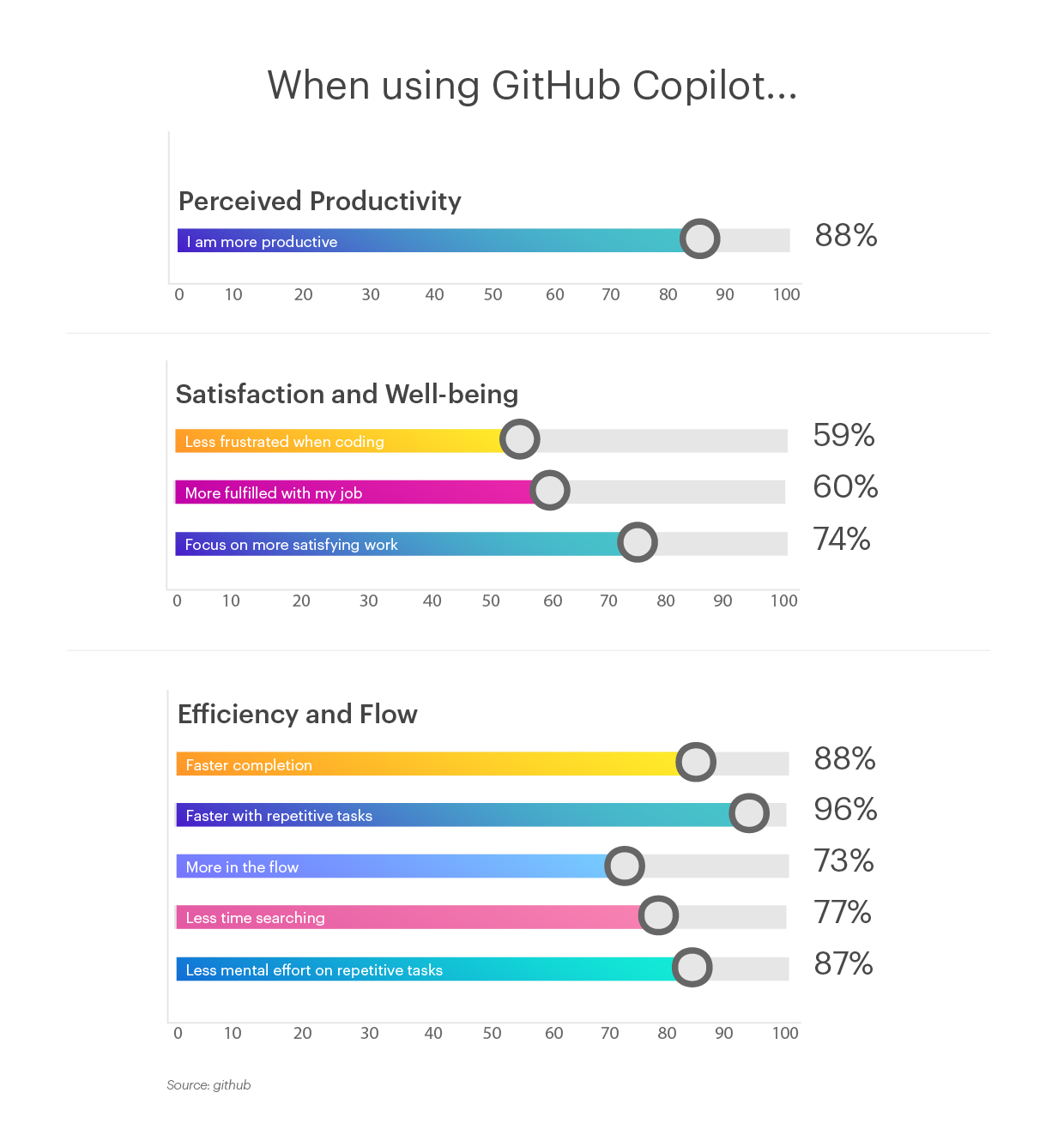
Real-world applications and success stories
Moving beyond theory, let’s understand where GitHub Copilot has made a tangible difference in the lives of developers and organizations. Copilot helps large teams collaborate better by creating a baseline for coding standards and making it easy to build learning repositories with complete documentation for new hires to catch up on. It is also extremely useful for rapid prototyping and quick suggestions, as documented by the team at BDRSuite, who used it to speed up the development of PowerShell scripts to manage Microsoft Azure services.
Use cases: Where Copilot shines
- Repetitive tasks
- Exploring unfamiliar territory
- Debugging
The limitations of AI assistants
At InfoVision, we work closely with our developers to maintain a balanced approach by ensuring that they not only understand the new possibilities with AI but also the challenges with using AI tools like GitHub Copilot.
Copilot is a powerful tool but there are times it misses the mark by giving contextually inappropriate suggestions or produces errors. Critical evaluation of Copilot's suggestions remains a crucial part of every developer's responsibility.
We are also careful about ruling out over-reliance on tools like GitHub, so that the developers' inherent human skills like problem solving remain unhindered.
Our years of industry experience guide our developers on the safe and ethical use of AI tools like GitHub Copilot. Instead of isolating them from innovative and game changing technologies, we encourage our developers to use these technologies in safe environments and with clear guidelines. This ensures that we are preparing them for the future of AI-assisted development environments.
Generative AI coding partners: What to expect in the coming years
We're just scratching the surface of what's possible with the integration of AI in coding environments. At the pace at which Generative AI is evolving, I can predict that the following developments are just around the corner:
- Contextual understanding: Future AI coding assistants are expected to develop deeper contextual and semantic understanding. This will enable them to offer more accurate and useful code suggestions that consider not just the syntax but the intent behind the code, potentially reducing bugs and improving software quality. Quality considerations like time complexity and space complexity will be evaluated on the fly, and the options provided will be the most optimal.
- Integration with DevOps and cloud services: AI coding tools might integrate more deeply with DevOps practices and cloud services, automating more aspects of software deployment and infrastructure management. This could streamline the workflow from code generation to deployment, enhancing efficiency and reducing the time to market.
- Improved security features: Security is a paramount concern in software development. Future AI tools will likely incorporate advanced security features to analyze code for vulnerabilities in real-time, suggest security best practices, and automatically refactor code to adhere to security guidelines, helping prevent security breaches.
- Real-time collaboration and pair programming: AI-powered tools could evolve to facilitate real-time collaboration among distributed teams, acting not just as coding assistants but as facilitators for human-to-human interaction. These tools might mimic pair programming scenarios, where AI serves as one pair, offering suggestions, reviewing code, and even explaining its own recommendations to enhance team productivity and learning.
The future of development: Humans and AI, side by side
GitHub Copilot represents a new era in developer productivity and innovation. At InfoVision, we encourage our teams to experiment with Copilot with clear checks and balances. Ultimately, the blend of human intelligence and AI-powered productivity will be the future of code development. The bottomline for employers is to encourage an environment of responsible AI adoption in coding workflows.
Forward-thinking organizations like InfoVision are actively developing guidelines, checks and balances, and training programs that equip development teams to leverage AI tools like Copilot, while simultaneously ensuring ethical considerations.
If you’d like to learn more about what it can do or discuss the best strategies for how it can be rolled out to developers at your organization, please write to me at digital@infovision.com